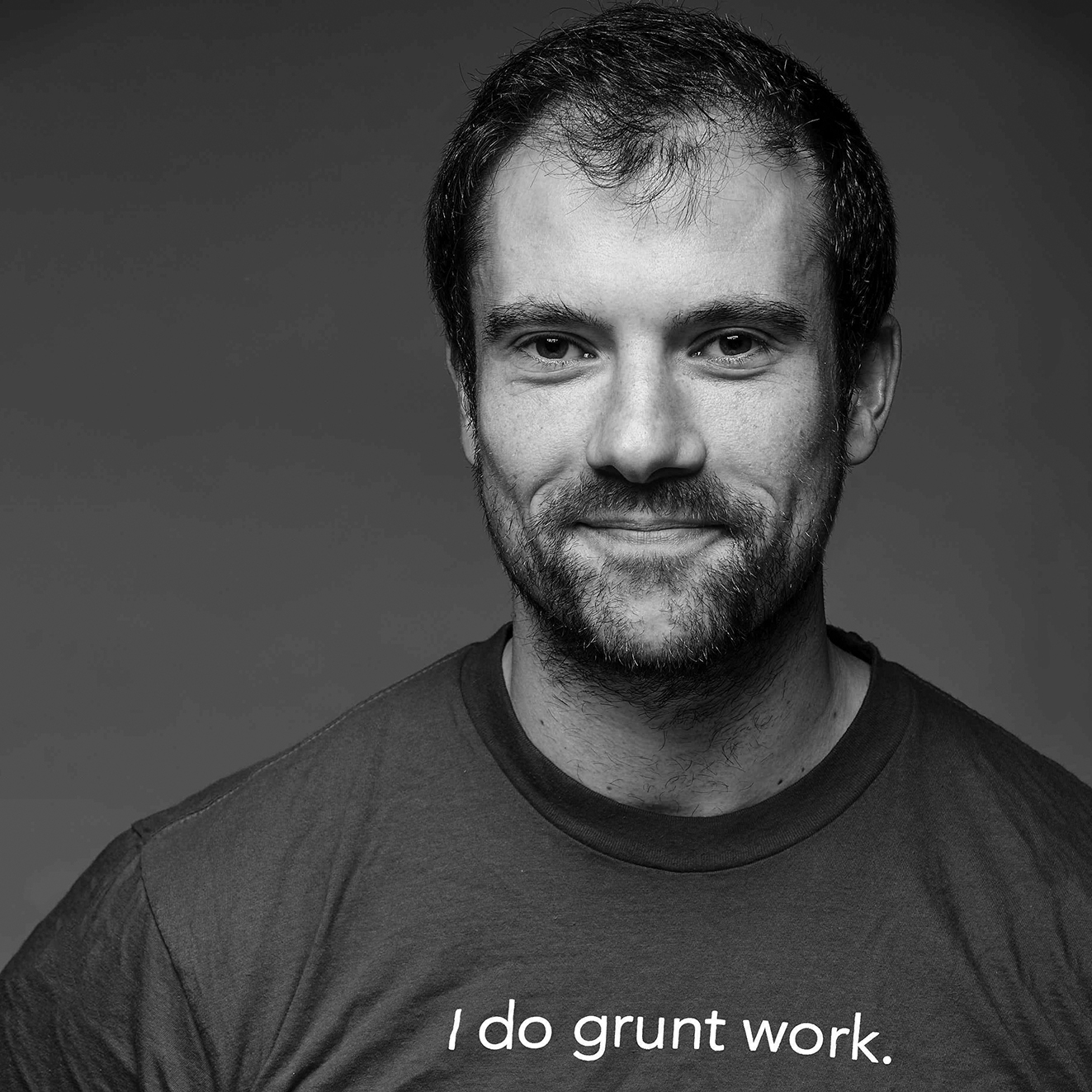In 2022, I bought a desk treadmill, and it turned out to be one of the best investments I’ve made in my health in years. It improved my fitness, made me more productive, helped me achieve a healthier bodyweight, and it’s probably not an exaggeration to say that it has added years to my life. I now believe that the desk treadmill is a must-have device for anyone with a desk job.
Over the last few years, I’ve gotten a lot of questions about my desk treadmill (especially from people who see me bobbing up and down during Zoom calls), so in this post, I’ll answer the following:
- What are the benefits of a desk treadmill?
- Can you type and get work done while walking on a desk treadmill?
- How fast and how far do you walk?
- Does walking make you tired and affect productivity?
- What do you need to buy for a desk treadmill and how much does it cost?
- What maintenance do you need to do?
- How do you deal with static electricity?
- Is a desk treadmill for everyone? Are there any alternatives?
- Conclusion
What is a desk treadmill?
A desk treadmill (AKA walking pad) is a treadmill specifically designed to be used while working at a desk. Most desk treadmills fall into one of two buckets:
A height-adjustable desk with a treadmill under it. The most common option is to get a desk that allows you to adjust its height, and to put a treadmill under it. This is the option that I use. Throughout the day, I alternate between sitting and walking. When I’m walking on the treadmill, it looks like this:

And when I’m sitting, it looks like this:

A treadmill with a desk attached. The other option is to get a normal treadmill (the kind that are designed for running) and to find a way to attach a desk to it, which looks something like this:

With this option, you use the treadmill when walking, and you move your laptop to a separate desk when sitting.
What are the benefits of a desk treadmill?
“Sitting is the new smoking.” — James A. Levine, MD, PhD
Like so many others these days, I have a desk job. I get paid to sit in front of a computer for 8-10 hours per day. Outside of work, I do even more sitting: I sit on the couch in front of the TV, I sit to eat at the dinner table, I sit in the car, on the train, and in an airplane. You probably already know that being sedentary is bad for your health. But what is more surprising is that spending a lot of the day sitting is bad for your health even if you exercise regularly.1 The impact from sitting too much is so bad, that sitting is now being compared to smoking.
The beauty of a desk treadmill is that it allows you to increase your activity throughout the day, which has a huge range of benefits:
-
Burn more calories. I estimate that I burn an extra 300-500 calories per day due to my desk treadmill. This goes a long way towards achieving a healthy bodyweight.
-
Improved VO2 max. VO2 max is a measure of how much oxygen you can use during exercise. It can be used as a rough approximation of your cardiovascular fitness, and is strongly associated with longevity.2 To improve your VO2 max, you need to do a range of cardiovascular activities, including a small amount of high-intensity exercise (which you likely only get from dedicated workouts), as well as a huge volume (as in, several hours per day!) of low-intensity exercise.3 Most people can’t fit several extra hours of exercise into their day, but if you’re already spending 8-10 hours at your desk, a desk treadmill makes it easy to spend 1-2 of those hours doing activity.
-
Improved creativity and mood. Studies show that walking increases creativity and improves your mood. Often, when I find myself stuck on some thorny coding problem, I’ll jump on the treadmill, and 10 minutes later, I’ll have a dozen new ideas for how to solve it. Similarly, when work is making me feel stressed or anxious, a short walk can do wonders for making me feel better.
-
Less back pain. When COVID hit, and I found myself quarantined, with no commute, no meetings to go to, no colleagues to meet for lunch, and no reason to move at all, I found myself not only sitting for many hours per day, but sitting continuously, with virtually no breaks whatsoever. After only a few weeks of quarantine, I was dealing with back pain. I tried different chairs and desks, which helped a bit. However, getting a desk treadmill was the real breakthrough, eliminating back pain entirely.
-
Improved overall health. Putting all the items above together, the desk treadmill is a great way for someone with a desk job to mitigate the health risks associated with sitting too much. It might not seem like much, but numerous studies have shown that tossing in just a few short, easy walks throughout the day can significantly improve your health.4
The key thing to remember is that a desk treadmill allows you to have all these benefits while continuing to do your desk job. You can fit exercise into your lifestyle, rather than having to change your lifestyle to accommodate exercise.
Of course, if you can do your walking outside, rather than on a treadmill, that’s even better, as you also get fresh air, sunlight, and natural terrain. I try to do a brief walk or run or bike ride outside every morning. But the reality is that for me, and many others, work and other aspects of our lives get in the way of getting outside regularly, all throughout the day. In these cases, a desk treadmill offers the next best thing.
I’ll also mention that walking on a desk treadmill by itself is not enough to be healthy. It’s certainly better than nothing, but you also need more vigorous cardiovascular exercise, as well as strength training, which you can only get from dedicated workouts. So a desk treadmill is just one part of a healthy lifestyle. But it’s a big part, and one that, for those of us with desk jobs, can be hard to get any other way.
Can you type and get work done while walking on a desk treadmill?
Yes! When you’re using a desk treadmill, you typically go at a slow speed (more on that below), so typing, using the mouse, writing by hand, talking, and most other typical work activities are easy to do, even while walking. For example, I typed out about half of this blog post, and about a third of my latest book, while on my desk treadmill.
That said, there are a few caveats:
-
Video calls. I’ve done hundreds of hours of video calls (Zoom, Google Meet, Slack Huddles) while on my desk treadmill, and it works just fine. I walk slow enough where I’m able to speak normally (so I don’t sound out of breath), and my headphones and the video call software filter out all the noise of the treadmill, so you wouldn’t know I’m walking at all—except for one thing. When you’re walking during a video call, you look like you’re bobbing up and down to the others on the call. The first time you see it, it’s a bit weird, so expect lots of questions about your treadmill (many of these questions motivated this blog post!), but everyone gets used to it, and stops noticing it more or less immediately.
-
Precision mouse work. The only work tasks I couldn’t do effectively while walking on a treadmill are those that require highly precise mouse movements, such as drawing or selecting something in Photoshop or Figma. For these tasks, I typically need to be sitting.
How fast and how far do you walk?
A desk treadmill is designed for slow walking. The point isn’t to go fast or cover a lot of distance; the point is just to move, so you’re not sedentary. When using my desk treadmill, I typically walk at around 1.5-2.5 mph (2.4-4.0 kph). This is slow enough that I don’t get out of breath at all and can easily type and do all my normal work while walking.
When I first got the treadmill, I’d walk for about 10-15 minutes, roughly 2-3 times per day. That added up to just 20-45 minutes per day, which isn’t much in an 8-hour workday, but still makes a huge difference compared to being sedentary the entire time.
Over the last three years, I gradually increased my usage, and nowadays, I typically walk for about 30-60 minutes, 3 times per day. So I’m spending anywhere from 90 minutes to 3 hours per day walking—all while still getting my work done! That has had a profound impact on my overall health.
Does walking make you tired and affect productivity?
Yes and no. During most of the walk, I actually feel more energized. As I mentioned earlier in this blog post, the walking often helps my creativity and mood. Towards the end of a walk—e.g., these days, as I approach the 60-minute mark—I do start to feel a bit more tired, and at that point, I switch to sitting, and feel fine again. So although there are brief periods of feeling a little fatigued, the overall net effect is a significant increase in productivity.
In fact, having consistently used my desk treadmill for several years, I now find that sitting still feels… wrong. If I’m somewhere without a desk treadmill, after several hours of continuous sitting, I feel stale, stuffy, and restless. My butt and back start to complain. Part of this might be psychological, but part of it, I suspect, is that the body evolved in an environment where we were constantly moving, and many of our basic bodily processes rely on it.5 Once you get used to moving regularly again, sitting still for long periods of time starts to feels unnatural.
What do you need to buy for a desk treadmill and how much does it cost?
If you’re interested in your own desk treadmill setup, I’ll cover the details in this section. Note that of the two types of desk treadmills I discussed in the “What’s a desk treadmill” section, I only have direct experience with a height-adjustable desk with a treadmill under it, so that’s what I’ll focus on in this section. I believe this type of treadmill is a better fit for most people, as it uses just a single desk / workplace, and can be adapted to most office setups.
Here are the items I’ll cover:
Desk treadmill
The first item you need, of course, is the treadmill itself. Here are the key considerations to take into account:
-
Light weight. Every time you use the desk treadmill, you’ll need to slide it into place, and every time you want to sit, you’ll need to slide it out of the way. The easier you can make this process, the more you’ll use the treadmill. Therefore, I do not recommend using treadmills designed for running, as these can easily weigh 200-300 lbs (90-136 kg), which is way too heavy to move around. Instead, buy treadmills specifically designed for walking and desk usage (sometimes called walking pads), which typically weigh 30-50 lbs (14-23 kg).
-
Wheels. In addition to being lightweight, to make it even easier to move the treadmill, make sure you get one with wheels on one end, so you can roll it around easily, while only having to lift a small portion of its weight. When the treadmill is lying down, the wheels should be off the ground (so the treadmill doesn’t move while you walk on it), and it’s only when you pick it up on one end that the wheels should touch the ground.
-
Quiet. When you’re walking on a treadmill, you’re going to be making noise, both from the sound of your feet hitting the treadmill belt, and from the treadmill’s motor. To keep the noise level reasonable for those around you (work colleagues, or, if you work from home, family members), look for treadmills with quiet motors and reasonable cushioning.
-
Dimensions. Before buying, get out the tape measurer, and make sure to check the dimensions of the treadmill will fit your desk and office space, both while walking and sitting. See the space considerations section below for more details.
-
Handlebars. Some desk treadmills have handlebars that you can hold onto for balance. Personally, I haven’t found these to be useful. First, they get in the way of the desk, so you typically have to fold them down anyway. Second, balance has rarely been a problem, as I’m often leaning on the desk, and if somehow I do lose my balance, given the slow speeds I walk at, it’s easy to step off the treadmill.
-
Speed. This is one factor that does not matter. As I mentioned in the previous section, you are only going to be walking at slow speeds: 2.5 mph (4.0 kph) or less. Just about any treadmill can handle this speed. I again do not recommend getting a treadmill designed for running and higher speeds, as you’ll never use those higher speeds while working, and to support those speeds, those treadmills are much more expensive, heavy, and loud.
-
Price. The price for desk treadmills vary, especially depending on where you live, but as a rough ballpark price, they are typically in the $200-$300 range. This is considerably cheaper than treadmills designed for running, and to be honest, a drop in the bucket for all the benefits you get. Note that some companies reimburse expenses related to health and office supplies (e.g., my company, Gruntwork, offers a $1,000 per month wellness budget that covers these sorts of expenses), so look into it.
Here are four desk treadmills I’ve tried out:

I’ve had the Citysports desk treadmill in my home office for 3 years. I have a slightly older model that doesn’t seem to be available anymore, but it seems similar to the one in the link. It’s easy to move, comfortable for walking, inexpensive, has a clear display, and initially, it was very quiet. The only drawback is that, after a year or so, it developed a squeaky noise when I first turn it on (the noise goes away after ~10 minutes).

My parents have had the Urevo desk treadmill for about 2.5 years. Theirs is a slightly older model that doesn’t seem to be available anymore, but it seems similar to the one in the link. It’s very comfortable for walking and quiet. The only drawback is the model they have is on the heavy side, though the updated version in the link seems much lighter.
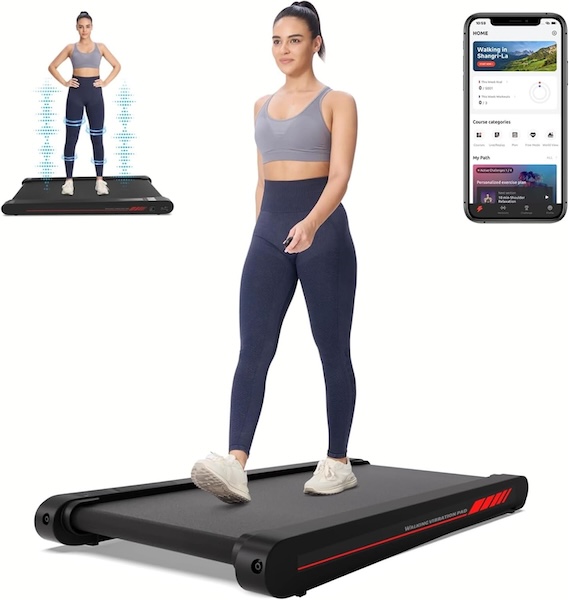
I got a Sperax desk treadmill for the one year I was at the IAS. It was very light and easy to move, comfortable for walking, and inexpensive. However, the motor died after just a couple of months. Fortunately, Amazon gave me a refund, which I used to buy the following treadmill as a replacement.

I got the Sienfix desk treadmill as a replacement while at the IAS. It was easy to move, comfortable for walking, inexpensive, reasonably quiet, and had a clear display.
Height-adjustable desk
Since you’ll be alternating between sitting and standing, you’ll need a height-adjustable desk (sometimes called a sit-stand desk). Here are the key considerations to take into account:
-
Automatic or manual. Some height-adjustable desks require you to manually crank a lever to adjust the height. Others have a small motor built-in, and can adjust the height automatically, with the push of a button. Typically, the latter also allow you to record “presets,” so you can hit one button to send the desk to the correct standing height, and another button to send the desk to the correct sitting height. Although the automatic ones are usually more expensive, if you can afford it, it’s worth it, as it makes it easier to switch between sitting and standing.
-
Stability. One problem to look out for with adjustable desks is that some of them are wobbly or unstable when in standing mode. Make sure to get one that is rock solid. This is especially important with a desk treadmill, as you’ll be leaning on the desk while walking.
-
Dimensions. Make sure to get a desk that goes low enough for sitting and high enough for standing, and one that has enough space for all the items you’ll want on top of it, such as your laptop, monitor, keyboard, mouse, and so on. See the space considerations section below for details.
Here are two height-adjustable desks I’ve tried out:

I’ve had the Flexispot height-adjustable desk in my home office for around 5 years. It’s very stable, looks nice, has automatic height adjustment with memory presets, and is reasonably priced.

I got the Fezibo height-adjustable desk for the one year I was at the IAS. It’s also stable, looks nice (though not as nice as the Flexispot), has automatic height adjustment with memory presets, is reasonably priced, and has a drawer for storage.
Other items
There are several other items you may have in your office that require a bit of thought with a desk treadmill:
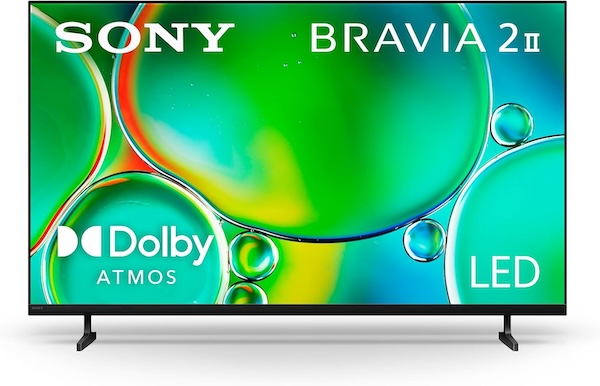
Monitor. If you’re going to use an external monitor, you need to make sure there’s enough space on your height-adjustable desk for it (see the space considerations section below). I’ve used large HDTVs (40-43”) as monitors for years, as I love having lots of screen real estate, and the large screen sizes helps to reduce eye strain. I have an older 40” Sony TV in my home office (the modern equivalent is probably something like the Sony BRAVIA 2) and at the IAS, I had a 43” TCL TV.

Swivel arm. Swivel arms are especially useful with a height-adjustable desk, as they make it easy to position the monitor at just the right height and depth (see the space considerations section below), and to firmly attach the monitor to the desk so it doesn’t fall off while the desk is moving. For large, heavy screens, and maximum adjustability, I always go with Ergotron; for lighter screens, and to save money, a great alternative is North Bayou.
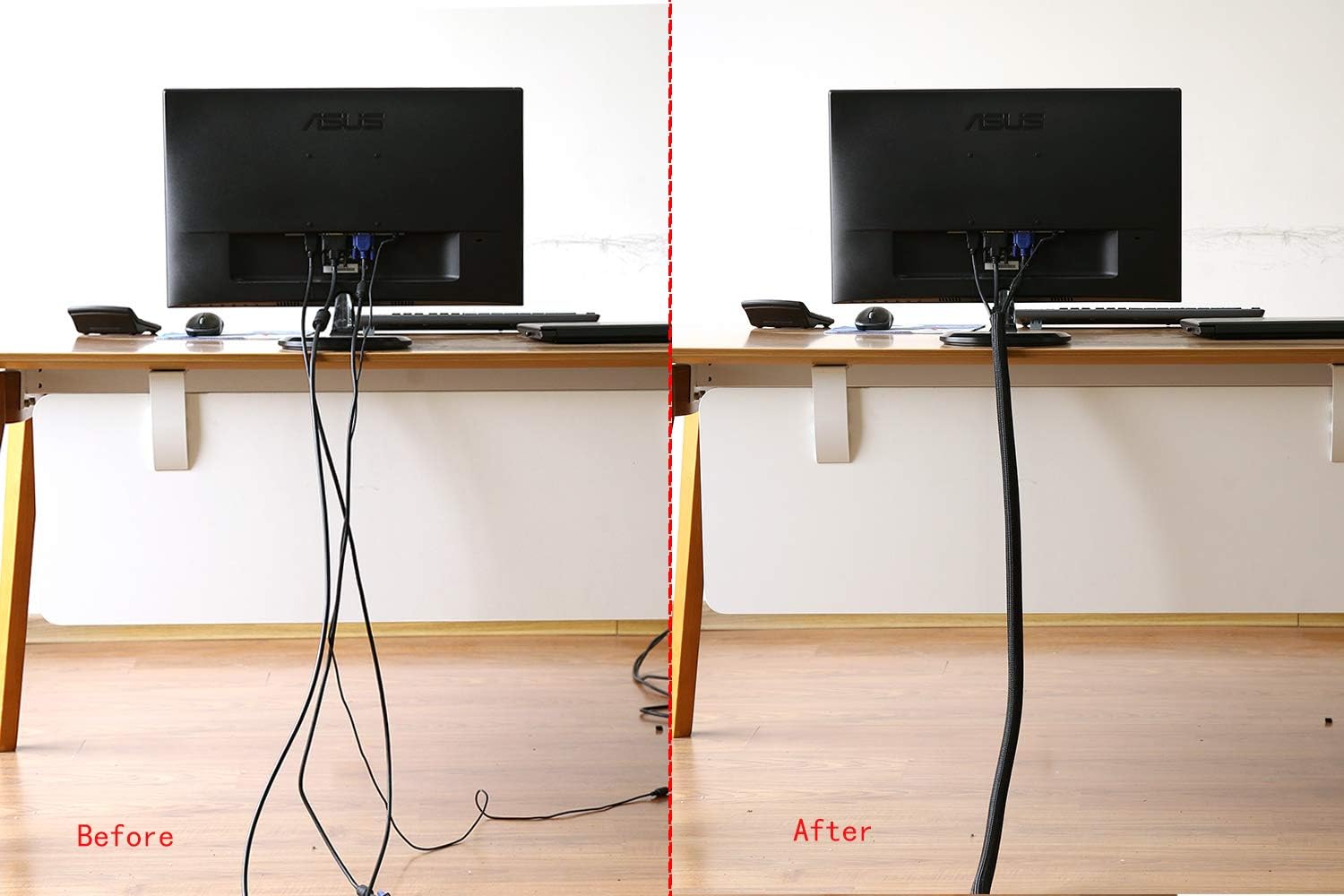
Wire management. With an adjustable-height desk, you will need to put a little more thought into wire management to ensure none of the wires get tangled or caught as the desk moves up and down. Cable sleeves, cable clips, cable ties, and cable clip holders can help keep all your wires tidy. A wireless keyboard and wireless mouse reduce the number of wires you have to manage in the first place.

Floor mat. If you’re going to have your treadmill on a floor that can be easily damaged (e.g., hardwood), you may want to buy some sort of mat that you can put under the treadmill to protect the floor. If you have carpets, then you probably don’t need this.
Space considerations
When walking, most of the treadmill (80-90%) will end up in front of your desk, so make sure you have enough space there:
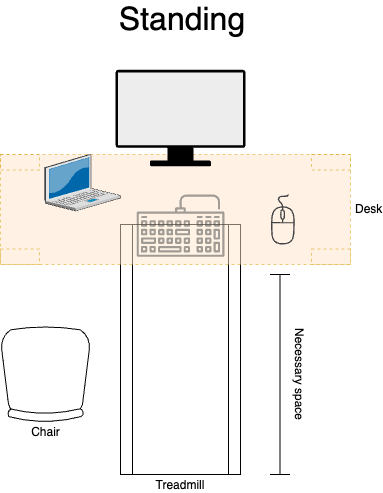
When sitting, you need to get the treadmill out of the way of your chair. One option is to slide the treadmill forward, which requires space behind your desk:
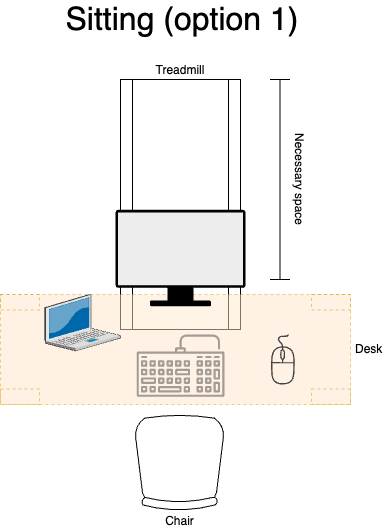
Another option is to slide the treadmill to the side of or behind your chair, which requires space in front of your desk:
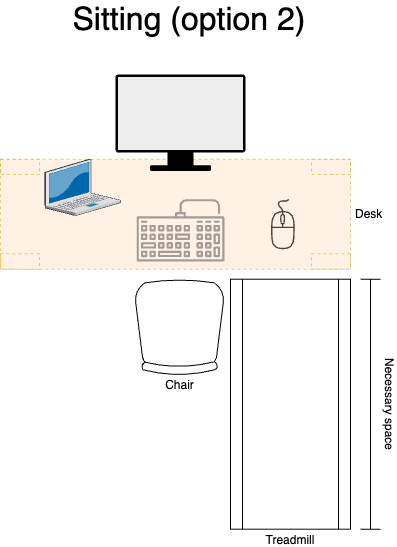
Note that some treadmills can be folded, so they take up less space when not in use.
You’ll want to ensure that you get a desk with a big enough work space to accommodate the following:
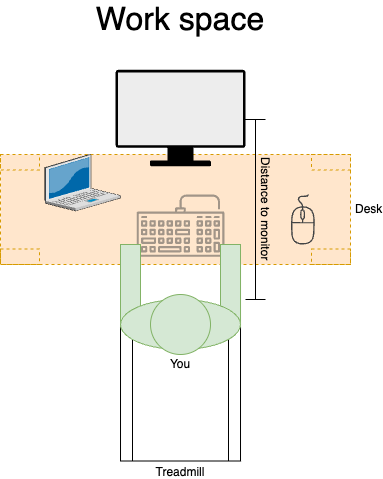
- Keyboard. You’ll want the keyboard directly on the desk and not in a keyboard tray. This is because you’ll lean on the desk while walking on a treadmill, and while a sturdy desk should be able to handle your weight easily, a keyboard tray won’t be able to. If you’re going to use your laptop’s keyboard, then you need enough space for the laptop.
- Monitor. You need to ensure you have enough space for the monitor (whether an external one or one built into your laptop), and that it’s neither too close nor too far from your eyes. The optimal viewing distance depends on the size and resolution of the monitor; this calculator can help. A swivel arm can be useful here, as it allows you to position the monitor outside the bounds of the desk.
- Other. With the keyboard and monitor in place, you’ll want to ensure you still have enough space for everything else you plan to keep on your desk, such as your laptop, mouse, pen and paper, and so on.
In terms of vertical space, you typically want your eyes to align roughly with the top of your monitor (a swivel arm or a stack of books can help achieve this). Here’s what that looks like when walking on the treadmill:
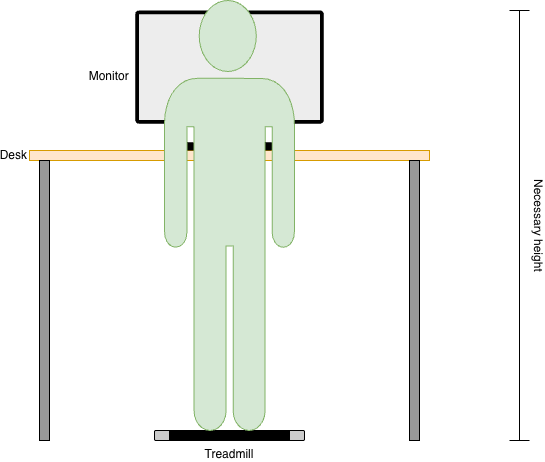
The vertical space you need is roughly your height plus the height of the treadmill. For example, for someone who is 5’9” (175 cm) tall, and a typical treadmill, which is 3-5” (7-13 cm) high, you’ll want to ensure that you have at least 6’2” (188 cm) of height available. To be safe, you may want to pad that with an additional 6” (15 cm), bringing the total in that example to 6’8” (203 cm), to account for factors such as you bobbing up and down a bit while walking, added height from a mat under the treadmill, large monitors (e.g., a 40” TV), and items on top of your monitor (e.g., a webcam).
When sitting, you again want to ensure that your eyes align roughly with the top of the monitor:
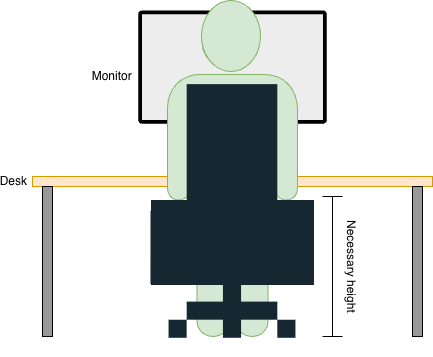
The additional thing to check is that you can lower the desk to a height where it’s just above the armrests of your chair. The desk needs to be above those armrests, so you can slide the chair under the desk, but not too high above the armrests, or typing will be uncomfortable.
What maintenance do you need to do?
Desk treadmills require relatively little maintenance. The main things you need to do are:
- Oil the treadmill regularly. Most treadmills come with a small bottle of oil and instructions on how to apply it. Typically, you lift the belt, and pour a little oil under it every month or two (depending on usage). Once you use up the initial bottle, you can buy replacement oil.
- Adjust the belt. Occasionally, the belt might become unaligned, shifting too far to the left or right. Most treadmills come with an alan wrench and instructions on how to adjust the belt. Typically, all it takes is turning one of the adjustment bolts at the back of the treadmill.
How do you deal with static electricity?
Occasionally, while walking on my desk treadmill, my monitor would go completely black, and then come back a second or two later. It took me a while to figure out the cause, which turned out to be static electricity. Some combination of the treadmill’s motor, the belt rubbing as it turns, my feet on the belt, and the carpet under the treadmill would generate static electricity, and I guess my hands would discharge that electricity into the monitor (possibly via the HDMI dongle that sits on my desk).
The underlying cause is that something in my house isn’t properly grounded. I wasn’t able to figure out exactly what, but I was able to work around the issue by using an anti-static grounding mat similar to this one:

I placed the mat under my keyboard, hooked up a wire to the mat (it clips in), and plugged that wire into the wall. The mat came with a special plug that only has a ground lead, so all it does is ground the mat. My arms rest on the mat when I’m walking, and any static I build up now gets harmlessly discharged into the ground.
Is a desk treadmill for everyone? Are there any alternatives?
While I think the majority of people with desk jobs would benefit for a desk treadmill, it’s not for everyone. Depending on your ability to walk, your overall health, what space and budget you have available, and so on, it’s possible that a desk treadmill is not the right fit.
That said, finding some way to be less sedentary is still a worthy goal, so in this section, I wanted to toss out ideas for alternative ways to do more physical activity throughout the day:
-
Stationary bike. Instead of putting a treadmill under your desk, consider a stationary bike, such as bike with a built-in desk or an under-desk pedal exerciser. Yes, you’d still technically be sitting, but if you’re pedaling, and your muscles are working, it still counts as activity, and it’s a type of activity that may be more accessible for people who struggle with lots of standing and walking.
-
Walking meetings. Every time you have a meeting, try to do it outside, while walking. This works for both in-person and virtual meetings (if you have sufficient wireless connectivity). I find that walking meetings are usually more productive and pleasant for everyone involved (not to mention healthier).
-
Commute by walking or biking. Instead of driving, or taking public transport, try to get to work by walking or biking (at least when weather permits).
-
Replace smoke breaks with walking breaks. Many jobs allow for smoking breaks. If you can replace these with walking breaks, you’ll be considerably healthier.
-
Exercise snacks. Recently, there has been increasingly more research on exercise snacks, which are brief bouts of exercise you do throughout the day that last no longer than 2-5 minutes. It could be as simple as walking up and down stairs, doing a set of push-ups, or a set of chair squats. The point is to squeeze them in whenever you can, such as in between meetings, before lunch, or when you’re taking a mental break from a deep focus problem.
Conclusion
The desk treadmill has allowed me to replace thousands of hours of being sedentary with a type of light, physical activity that I can do while I continue to work. A huge thank you to my friend Eugene, who was the first person I saw using a desk treadmill, and who inspired me to take the plunge, and get one myself.
I hope after reading this, you’re tempted to try it out too. In my opinion, it’s transformational for all of us with desk jobs, and I can’t imagine ever not having one in the future. Give it a shot, and share your experiences and questions in the comments!
Footnotes
-
See PMID 22450936, PMID 19346988, PMID 12684356, PMID 35881930, PMID 25599350. ↩
-
This remarkable study found that having a VO2 max in the bottom quartile for your age group increases your all-cause mortality risk by roughly 300% (!) compared to being in the top quartile. To put that into perspective, smoking “only” increases your all-cause mortality risk by 40%, so a low VO2 max—a low level of cardiovascular fitness—is considerably worse for your health than smoking. ↩
-
Alan Couzens writes about this extensively: e.g., see Zone 1, How Low is too low?, JFW - Just F’Ing Walk!. ↩
-
See PMID 39267013, PMID 38861256, PMID 29416378, PMID 22374636. ↩
-
A recent study suggests that merely contracting the calf muscle is enough to significantly increase glucose and fat metabolism. We’re gradually realizing that exercise and activity affects every aspect of our health: cardiovascular health, metabolic health, mental health, and so on. ↩