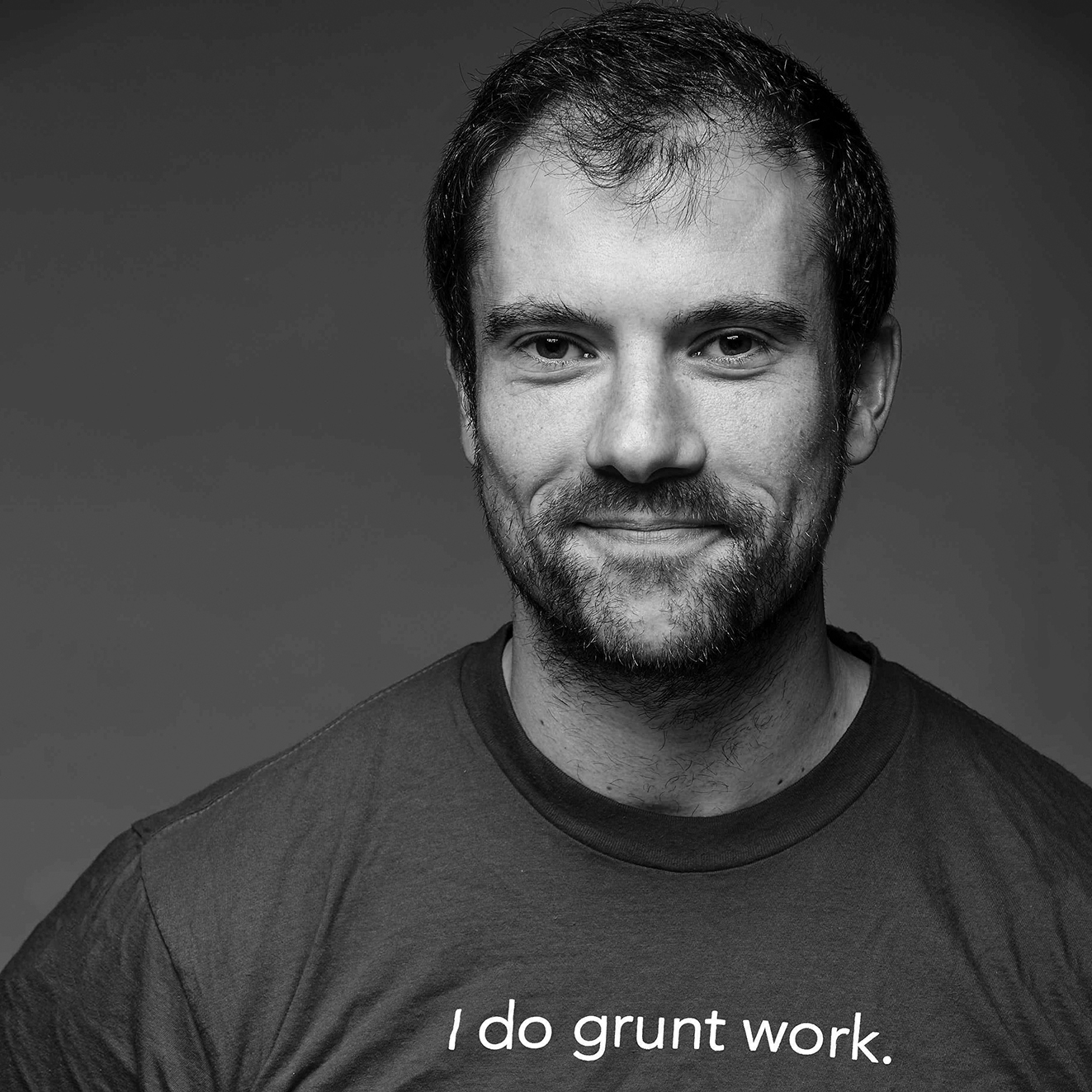I got the chance to hang out with the fine folks at Twilio today and build a hackday project with their awesome API’s. Hackdays are all about getting things done quickly and as this is my ~14th hackday project, I’ve come to rely on a set of high productivity tools. Depending on the project, there are a whole bunch I may use, so for this post, I’ll just focus on 3 that most people are not aware of.
1. jQuerify Bookmarklet

Add jQuery to any page with this handy bookmarklet. Very useful if you want to mess around or experiment on a page using jQuery and Firebug, but the page doesn’t have jQuery already.
2. jsFiddle

The perfect tool when you want to quickly test something out with HTML, CSS and/or JavaScript. Open jsFiddle in your browser, enter HTML in the top left, CSS in the top right, JavaScript in the bottom left and hit “run” to instantly see the result. Pull in popular JavaScript frameworks (e.g. jQuery, Mootools) by picking them in a drop down on the left. Finally, save and share your “fiddles” with others.
3. localtunnel

Provide a publicly accessible URL for any server running on localhost.
Incredibly useful so you don’t have to find hosting for a project while you’re
just hacking/testing. For example, if you have
Rails server running at http://localhost:3000, all
you have to do is run localtunnel 3000 in your terminal and you’ll get a URL
(e.g. http://8bv2.localtunnel.com) that routes to your Rails
app and can be accessed by anyone on the web. A big thanks to Jeff
Lindsay for building localtunnel,
Twilio for sponsoring it and Evan
Cummack for telling me about it.
Yevgeniy Brikman
If you enjoyed this post, you may also like my books, Hello, Startup and Terraform: Up & Running. If you need help with DevOps or infrastructure, reach out to me at Gruntwork.